I received rejection 'Cargo is not loaded in the Trailer'. What does it mean?
- If you changed trailer information/number, do not forget to update the cargo information as well.
- STEP 1: Go to section #5 Cargo Summary. Select the Trailer in "Cargo is Loaded In"
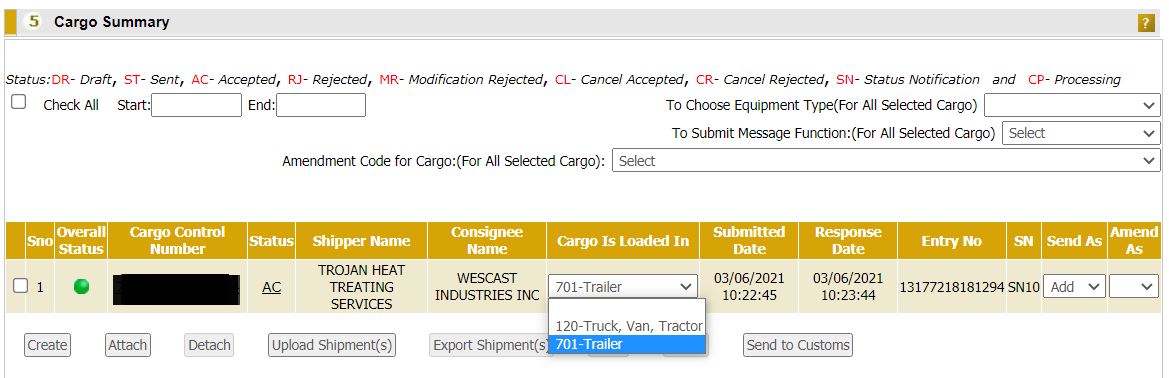
or - STEP 2: Go inside the Cargo and load in the Trailer
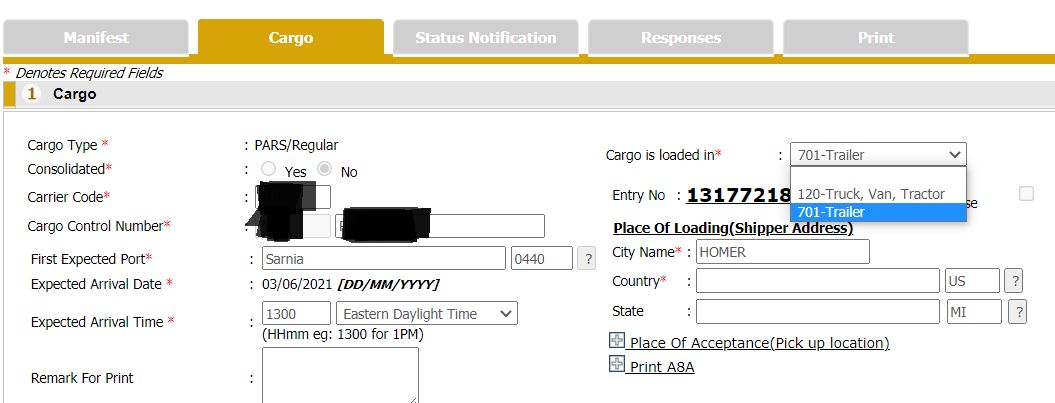
- STEP 3: Once loaded in the Trailer, click SAVE and RETURN button.
- STEP 4: Resubmit Trip and Cargo as Add (if rejected) / Modify (if the system accepts the submission but not reflecting on CBSA's end)