How to file ISF 5?
For Transit Cargo, CBP requires Foreign Importers which goods are either FROB (freight remaining on board) which makes a stop at the U.S. before their final destination of arrival to the foreign port of unlading to provide 5 data elements electronically.
STEP 1: In ISF 5 menu, click Create. Key in all necessary fields.
Section #1 - ISF Shipment and Filer Reference
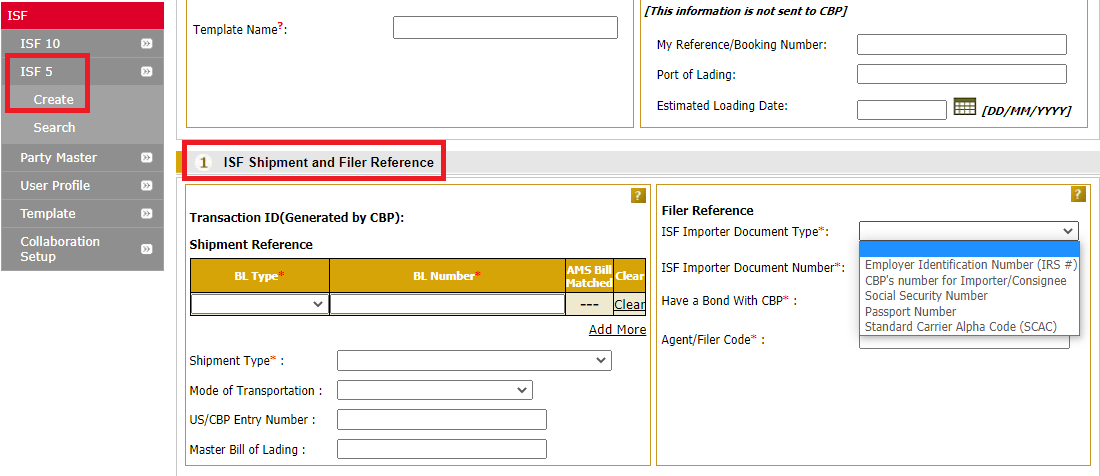
Section #2 Commercial Party
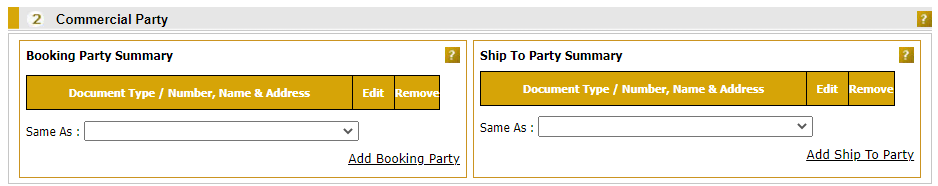
Section #3 Delivery Location
Section #2 Commercial Party
Section #3 Delivery Location
Section #4 Harmonized Tariff Schedule (HTS)
STEP 2: Once done, Go to Section #5 - Complete ISF and hit 'Save as Draft' button. You can still double check the information as long as it is in Draft status before you submit to customs.
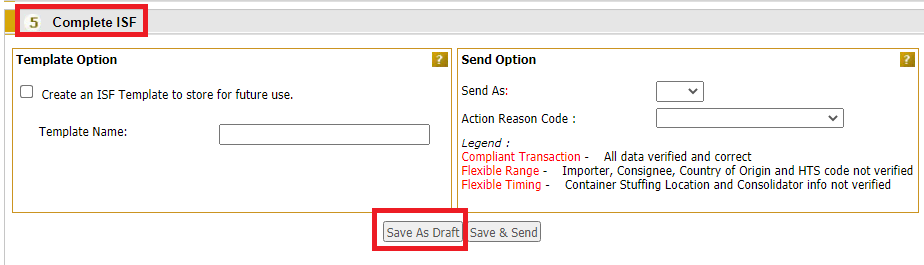
STEP 3: For ISF submission, in Section #5, you may send as Add, select an Action Reason Code (you may refer to the legend) and hit 'Save & Send' button.
Legend :
Compliant Transaction - All data verified and correct
Flexible Range - Importer, Consignee, Country of Origin and HTS code not verified
Flexible Timing - Container Stuffing Location and Consolidator info not verified
STEP 3: For ISF submission, in Section #5, you may send as Add, select an Action Reason Code (you may refer to the legend) and hit 'Save & Send' button.
Legend :
Compliant Transaction - All data verified and correct
Flexible Range - Importer, Consignee, Country of Origin and HTS code not verified
Flexible Timing - Container Stuffing Location and Consolidator info not verified