How do I update the Driver / Crew / Passenger on my ACE Manifest?
If a manifest has already been accepted, but changes are required, follow the steps below to successfully change the required details.
STEP 1: If updating an existing crew member's or driver's details, simply replace the existing information. Change the necessary details (e.g. misspelled last name). On the Message Function, update it from Add to Modify and Click the 'Save' button for empty trips and the 'Save and Continue' button for loaded ones.
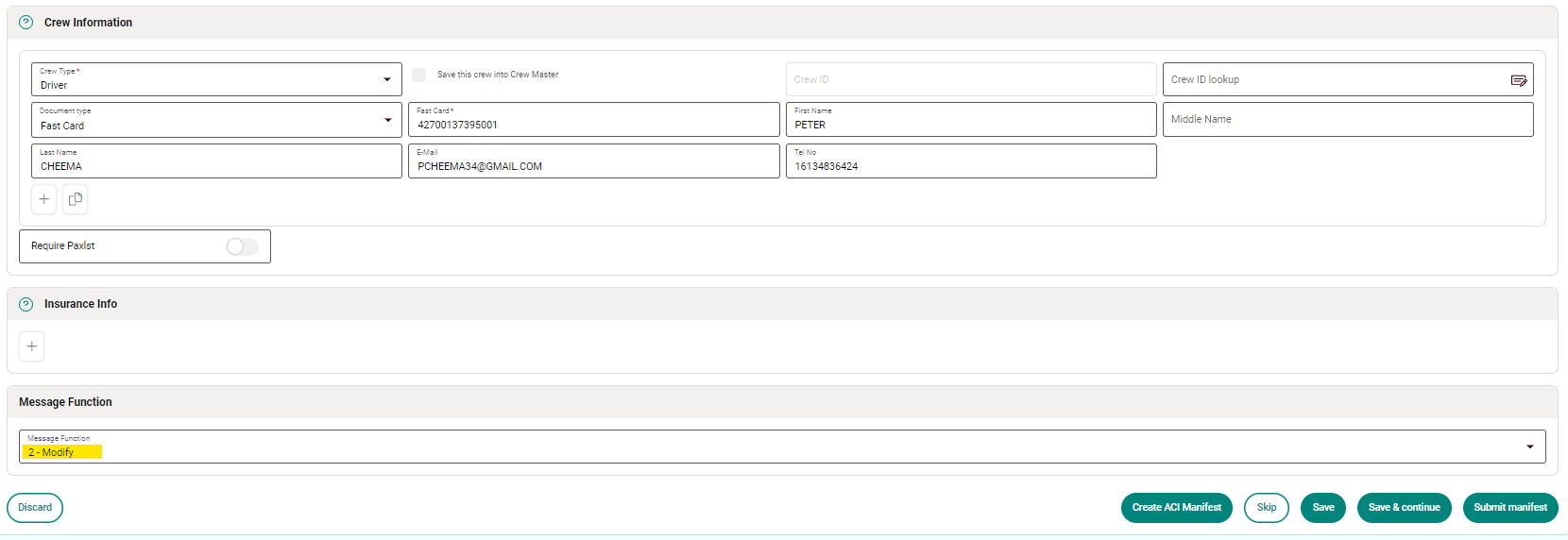
STEP 2: For empty trips, click the 'Submit Manifest' button to send to CBP. Message Function at this point should have been saved as Modify. For loaded manifests, the 'Save and Continue button should direct you to the Add Shipments tab.
STEP 3: Once directed to the 'Add Shipments' tab, tick the box/boxes of the associated shipments. Change the Response Message to Modify and hit the 'Submit' button to send it to CBP.
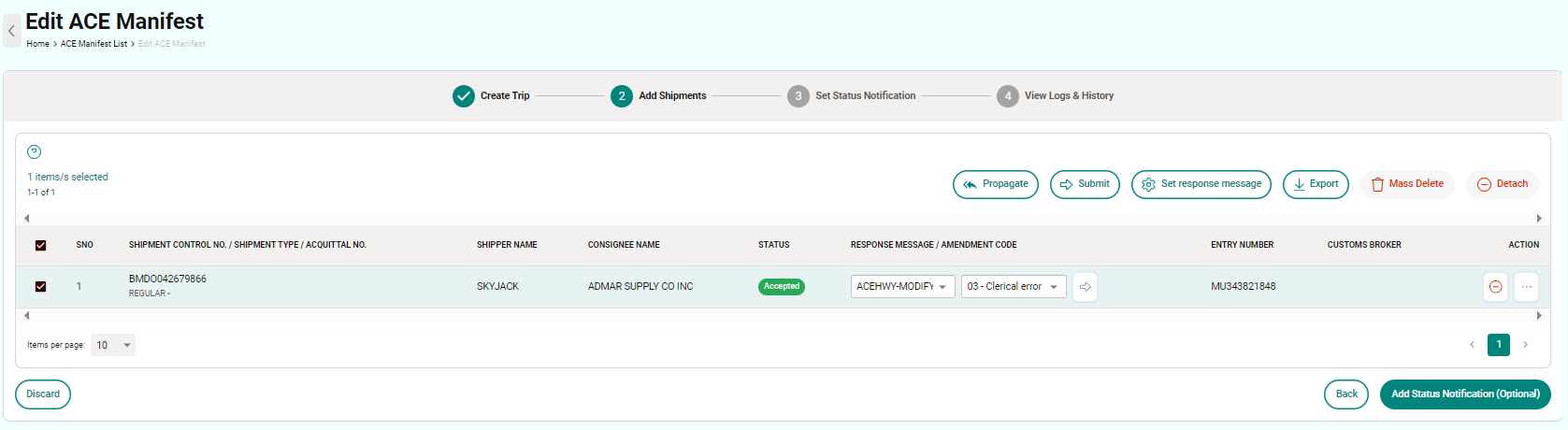
Note: For multiple shipments, always click the 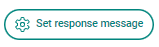 and choose ACEHWY-Modify to submit all the SCNs.
and choose ACEHWY-Modify to submit all the SCNs.