How do I change my Cargo Control Number?
Follow these steps when changing a Cargo Control Number in an Accepted manifest:
STEP 1: From ACI Highway > Manifest > Click the Trip # > Change the Message Function to Modify
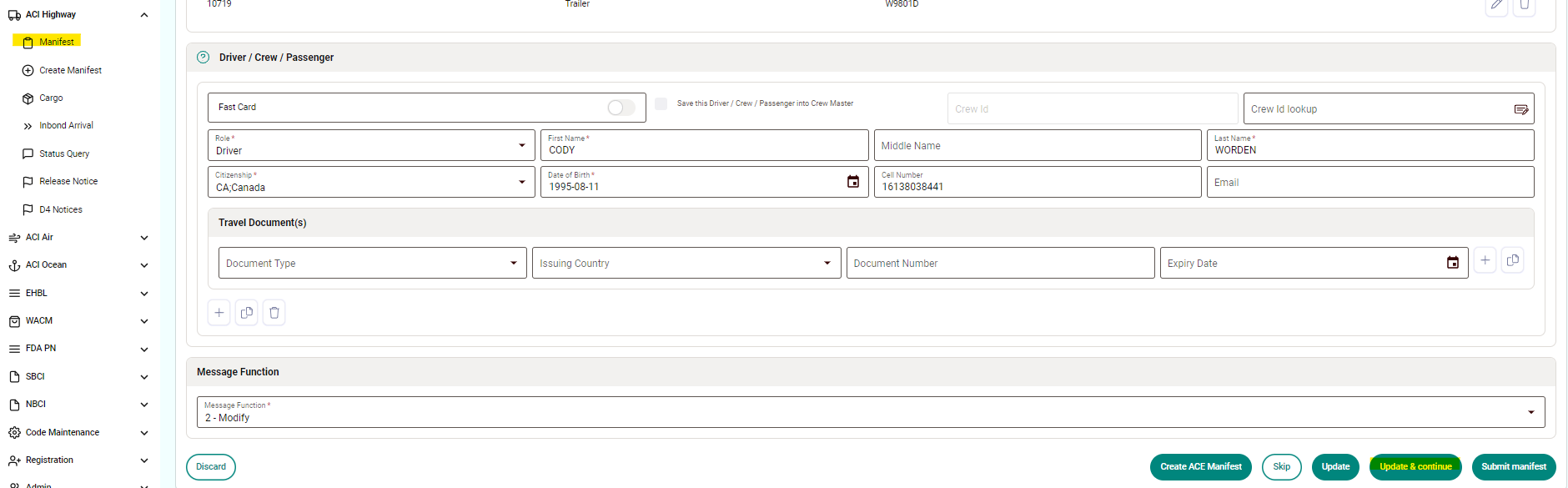
STEP 2: Click 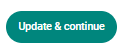 to be directed to the 'Add Cargos' page.
to be directed to the 'Add Cargos' page.
STEP 3: In the Add Cargos section, tick the box of the CCN to be canceled and choose Delete as the Response Message. Hit the Submit button afterward.
STEP 4: Wait for the cancellation status to be 'Cancellation Accepted'. When received, click the three dots under the action column and hit Edit to update the CCN accordingly.
STEP 5: Click the Update button at the bottom to save the changes while ensuring that the 'Send As' function is set to Add.
STEP 6: Tick off the box of the updated CCN then set the 'Response Message' to Add. Then hit the 'Submit' button.
Note: Click the 'Set Response Message' button when sending multiple CCNs to ensure that no cargoes will be left unsent.