How do I change my ACI eManifest Trip Number?
For an Accepted status:
STEP 1: Send the trip and cargo as DELETE. Under the Create Trip of the manifest to be updated, scroll down at the bottom and update the 'Send As' to Delete (Function for Cancellation).
STEP 1: Send the trip and cargo as DELETE. Under the Create Trip of the manifest to be updated, scroll down at the bottom and update the 'Send As' to Delete (Function for Cancellation).
STEP 2: STEP 3: Click the 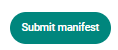 to submit the empty trip to CBSA. The 'Update and Continue' button on the other hand directs you to the Add Cargos tab where you may submit the trip number along with the CCN for cancelation as well.
to submit the empty trip to CBSA. The 'Update and Continue' button on the other hand directs you to the Add Cargos tab where you may submit the trip number along with the CCN for cancelation as well.
STEP 3: For cargo-loaded trips, once you are directed to the Add Cargos tab, you may then submit the whole manifest by ticking the box of the cargo, selecting Delete under the Response Message, and then clicking the Submit button.
STEP 5: For cargo-loaded trips, once you are directed to the Add Cargos tab, you may then submit the whole manifest by ticking the box of the cargo, selecting Add under the Response Message, and then clicking the 'Submit' button.
If the trip is in Draft status:
- Simply adjust/change the trip number, save, and send the trip to customs
Note: If the trip or cargo comes back in CR status (Cancellation Rejected), contact our 24/7 CrimsonLogic Support at 1-877-763-6887 or email support@globaletrade.services for further assistance.
You may also click this icon  at the bottom right part of the Next Gen platform to start chatting with our Support Team.
at the bottom right part of the Next Gen platform to start chatting with our Support Team.