How do I change my ACE Trip Number?
If the ACE trip is in Accepted status:
STEP 1: Send the complete ACE trip as a cancellation by opening the trip and submitting it as Cancel. Choose Cancel in the Message Function under the Create Trip to cancel an empty manifest. Then hit the 'Submit Manifest' button. 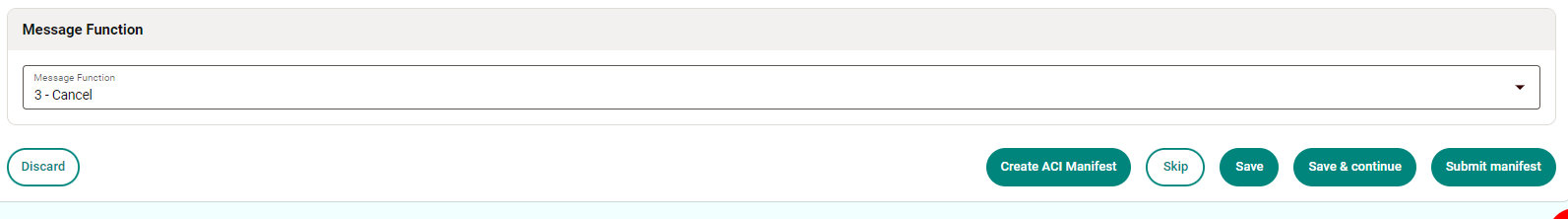
But you can go to the Add Shipments tab to cancel the manifest if it's been loaded with shipment/s. Tick the box of the shipment and choose ACEHWY-CANCEL as the Message Function then hit 'Submit':
STEP 2: Wait for the trip to return in Cancellation Accepted status, indicating that the trip has been successfully canceled. This also means that the whole manifest is cancelled including the shipment/s.
STEP 3: The Trip Number field shall become editable allowing you to make the necessary changes. Save the changes and resubmit the trip as ADD. The same process applies to empty manifests and those with shipments. Loaded trips must be submitted with the shipment/s in the Add Shipment tab by ticking the box of the corresponding shipment/s and then hitthing Submit.
STEP 4: If the trip is in Draft status: Simply adjust/change the trip number, save, and send the trip, as usual to CBP customs.