How do I cancel an ACE trip?
STEP 1: Send the complete ACE trip as a cancellation by going to the Message Function under the Create Trip tab of the trip and selecting Cancel.
STEP 2: If the trip is empty, hit the Save button then Submit manifest. If there is a shipment, click the Save & continue to be directed to the Add Shipments tab.
Step 3: In the Add Shipments tab, tick the box/boxes of the associated shipments to be canceled along with the trip then hit the Submit button. Wait a few moments to get the response.
Note: For multiple shipments, always click the 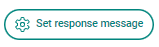 and choose ACEHWY-Cancel to submit all the SCNs.
and choose ACEHWY-Cancel to submit all the SCNs.