How do I cancel a Cargo on my ACI eManifest?
If the cargo is in Accepted Status and attached to an Accepted Trip:
STEP 1: From ACI Highway > Manifest > Click the trip number to get into the manifest. Scroll down to the Message Function and choose Modify. Then hit the Update & continue button.
STEP 2: You will then be directed to the Add Cargos tab. From there, you may set the response message as Delete - it is the response message for cancellation.
Note: To submit Multiple cargos, tick off the top box aligned with the header and click the 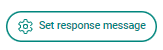 to submit all the cargos.
to submit all the cargos.