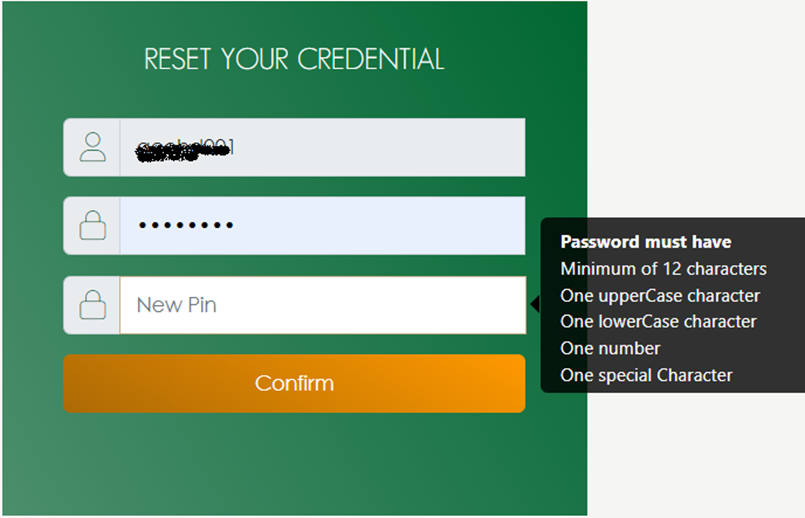First time login to New Billing System.
We are required to change password to new billing system.
Follow these steps in changing password on your first time login to new billing system.
2. Type in your billing id.
3. Then, type in your existing password.
4. Lastly, key in your new password. Make sure to follow password requirement listed.