I received rejection 'Conformance/Syntax error indicating Q75 – Container Prefix/Container Serial Number, FIELD IS INVALID'. What does this mean and how should I proceed?
This error can
be the result your container numbers not matching with your reported
shipments. To verify, complete the following steps and then resend the A6A as a
Change to the CBSA.
Verify what
containers were entered under the "Container Detail" tab.
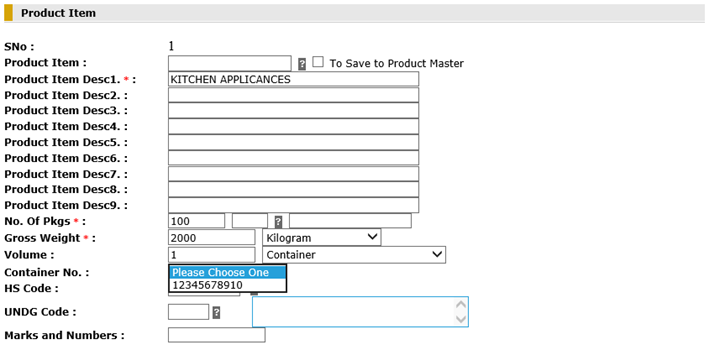
Proceed to the "Shipment" tab. Ensure that the Container Number on the summary page is equal to that which is filed on the "Container Detail" tab. If it is not, click "Details" and select the correct Container Number from the drop-down menu.
Click "Save", "Back" and submit the record to the CBSA as a "Change".
If the above match has been verified, you should contact your carrier to ensure that they have filed with the same container number.